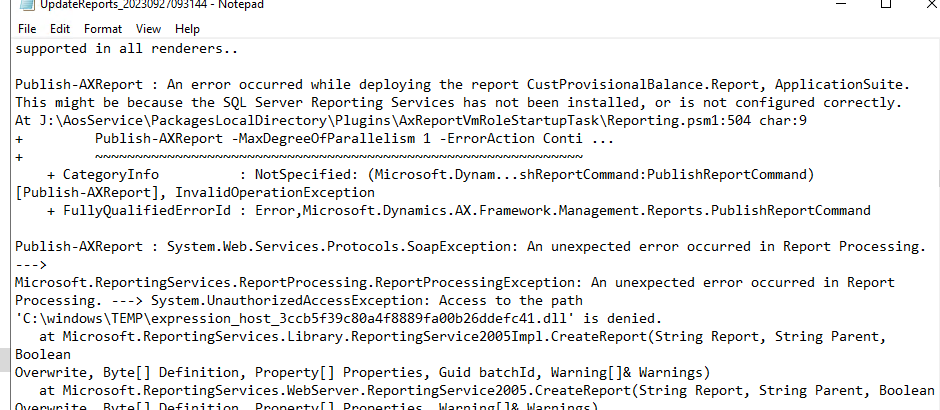I am writing this post specifically to target the issue where step fails due to report deployment. For other issues, you can refer to
https://learn.microsoft.com/en-us/dynamics365/fin-ops-core/dev-itpro/deployment/deployable-package-troubleshooting
While applying recent service update 10.0.36 to my cloud VM, I have received an issue as
GlobalUpdate script for service model: AOSService Failed on <VM Name>
To identify the exact issue, just navigate to
C:\DynamicsAX\RunbookExecution-ExecuteParallelRunbook-<PackageId>\Output
folder in your VM.
Look for latest AxUpdateInstaller file, scroll through and you will find the error reason.
Look for the failed step in the AxupdateInstaller file or mentioned failed step over LCS. In my case, it was step 25. Navigate to the folder with the same name.
Since the issue was on report, look for latest UpdateReports or UpdateReportsOutput file. Scroll through to find the exact object the deployment has failed on
As it says, In my case the issue was on CustProvisionalBalance.Report under ApplicationSuite model.
To resolve this, we can just deploy this report through powershell command under VM.
To deploy the report, run powershell as Admin and Navigate to J:\AosService\PackagesLocalDirectory\Plugins\AxReportVmRoleStartupTask>
Then, execute the below command
.\DeployAllReportsToSsrs.ps1 -Module ApplicationSuite -PackageInstallLocation "J:\AosService\PackagesLocalDirectory" -ReportName CustProvisionalBalance.Report
You can change the report or Model name as needed.
Thats it, Just resume the deployment from LCS. It should then go through with no issues.
Thanks!